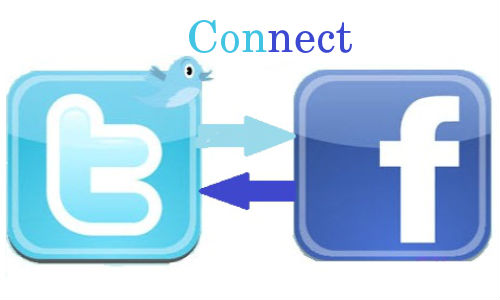
Have you ever wished that you could share your Facebook posts to your twitter followers WITHOUT COPY AND PASTING IT ?
Well, guess what ? You can and it is actually really easy to do and I am going to show you how to do it.
If you want to link your Facebook profile to your Twitter account so your posts go out to your followers just go to this link while logged into Facebook https://www.facebook.com/twitter
It will open a new page that looks like this. As you can see I already am linked to twitter on my profile and may pages but you will see a button next to your profile that says LINK TO TWITTER

When you click on LINK TO TWITTER button it will open a new box that authorizes Facebook to link to your Twitter account. (NOTE: If you are not logged into your Twitter Account it will ask you for your user name and password and yes it is safe and secure to do.)
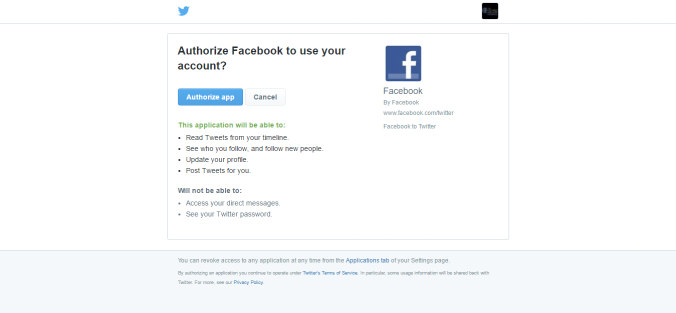
So after you do that it will bring you back to the page above and it will look like mine above and then you can control what posts you want to share with twitter by just checking or unchecking the boxes and then SAVE CHANGES and your done. EASY PEASY.
NOW if you have a page you want to link to your business twitter you can see from the picture above it gives you the ability to do that too by following the same steps EXCEPT make sure you open Twitter in a separate tab so you can log out of the one you are in and then log in to the one you want to link to the page or it will link you the wrong account and you don’t want that.
Now if you link the wrong account because you are like me and go to fast and not paying attention it is easy to correct. Just click the button underneath the linked page that is showing and it will Unlink From Twitter.
Now remember this can only be done on you computer not on your phone. And please remember this can always be undone anytime you want by going to the following link https://www.facebook.com/twitter (Also please remember only Facebook posts with a privacy setting of ‘Public’ will be shared on Twitter. If you don’t make them public they wont share.)
Now if you want to have your Twitter posts go to your Facebook Profile or page then you need to follow these instructions.
To connect your Twitter account and your Facebook profile:
- Log in to the Twitter account you want to associate with your Facebook profile.
- Go to your Settings menu’s Apps tab.
- Click Connect to Facebook.
- If you are not already logged in to Facebook, then you will be prompted to enter your Facebook login credentials. Enter your credentials and click Log in to sign in to Facebook.
- You will then receive a prompt explaining that Twitter will receive certain information from your Facebook account. In order to continue, you must select “Okay.”
- You will then be prompted to select the privacy settings for who will see your Tweets and Retweets posted to your Facebook wall. It is set to friends by default.
- Click “Okay” to complete the process.
- Your Tweets and Retweets will now post to your profile Facebook wall and your username will be displayed there as well. @Replies will not be posted.
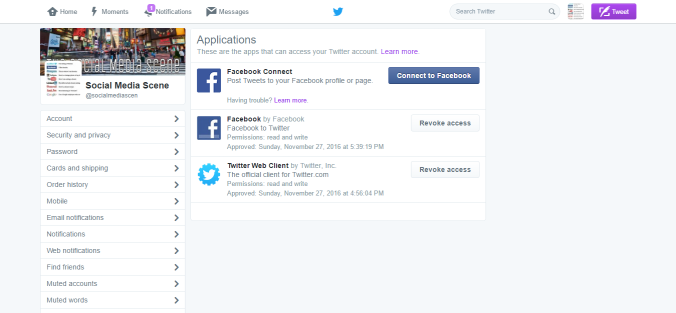
To connect your Twitter account to a Facebook page:
If you have a Facebook Fan Page, or are the admin of one, you can post Tweets and Retweets from your Twitter account to your Facebook Page.
- Follow the steps above to connect to your Facebook profile.
- If you have not already done so, visit your Apps settings and grant Twitter the “manage pages” permission for your Facebook profile.
- In your Apps settings, Select the page you’d like to connect to.
- When prompted, click to allow permission to post to the selected Facebook page.
It is all really easy to do and can really help you with your Facebook Business Pages as you don’t have to do double the work by copy and pasting to Twitter and visa versa.
I hope this helps and please come like our Blog and Facebook Page and share this with all your friends if you find this helpful.
Thank you so much. I would have been messing about for hours trying to do this!
LikeLike